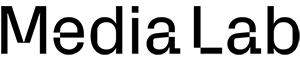What copyright applies to the use of Media Lab?
What equipment do I need for documentary?
What equipment do I need for stop motion?
What’s the best way to plan my film/animation?
What equipment do I need for podcasting?
How do I manage video files?
What copyright applies to the use of Media Lab?
AFTRS owns copyright in the Media Lab resources. Students and teachers in Australian schools may freely download and store the resources for educational use, but they must not be altered in anyway and may not be sublicensed.
What equipment do I need for documentary?
- A camera, tablet or smart phone (we use the Sony NX70 and the Canon 305).
- A mount if you choose to shoot with a tablet (we use mounts from Makayama).
- A tripod for your camera (we use SLIK tripods).
- Editing software (we use iMovie for beginners and Adobe Premiere Pro for advanced)
- A music app to create your own soundtrack (we use Garage Band but you can find royalty free music online at sites like Incompetech).
What equipment do I need for stop motion?
- A camera, tablet or smart phone (we use the SONYNX70 and the CANON 305).
- A mount if you choose to shoot with a tablet (we use mounts from Makayama).
- A tripod for your camera (we use SLIK tripods).
- Software with the “onion skin effect” (we use iMovie).
- A music app to create your own soundtrack (we use Garage Band but you can find royalty free music online at sites like Incompetech).
- Lego, toys, non-hardening clay (like plasticine or soft FIMO) and/or cardboard or plywood for backgrounds (we use Sculpey for more advanced sculpture).
What’s the best way to plan my film/animation?
Storyboards are always a great idea for planning your visuals and your plot. Print out some blank storyboards so that you can plan your story in detail. A great site with a free option is storyboardthat.com
What equipment do I need for podcasting?
- A microphone that will plug into you laptop (we use Rhode USB microphones).
- Sound editing software (we use Audacity and Adobe Audition).
- Optional: Quality headphone for sound editing.
How do I manage video files?
Here are some great YouTube tutorials to help you manage video files: